Forgotten Your Jamb Password? Fix Invalid e-Mail Address or Password In Jamb Profile
are you getting an “Invalid e-Mail Address or Password. Try Again” this could be as a result of a wrong details you entered why trying to access your Jamb profile.
once you forget your password you will remain locked out from your Jamb profile until you provide a valid password,but the good news is that you can easily reset your password within 3 minutes.
So this article will walk you through on how you can easily reset your Jamb password.
now before we can proceed i assume that you still have access to your email address if you don’t have access just click here to resolve it now.
Steps To Reset Your Jamb Profile Forgotten Password
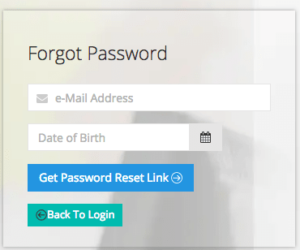
- make sure you are connected to the Internet.
- launch your browser and login to https://portal.jamb.gov.ng/efacility
- once it open, a space will be provided for you to enter your email address.
- Please make use of email address you used to sign up at first.
- Click on “link to reset password” button.
how to correct any mistakes on Jamb profile
7 Things You can do with your jamb profile
how to know your password or login details to your Jamb profile
how to create a jamb profile instantly
Hope you where able to get back your password? if you where not able to get it back please let us know by dropping a comment below.
[yasr_overall_rating]
am trying to do forgot password but is till showing me that the page ur looking for may have had his name change or temporarily not available,am using a yahoo mail
I have not gotten my password
I have not gotten my password
I was unable to get my password
I was unable to get my password
Unable to get my password
I was unable to get the password
Do you have the number you used during registration
I was unable to get the password
I forgot my jamb password…need ur elp
I forgot my email and my jamb password
I didn’t get any link on my email
I forgot my e-mail and jamb password 2020,I created another email but they are still saying that the email is invalid
I can’t login my jamb portal