NECO 2023/2024 result checker :Complete Guide on how to check NECO results.
Do you want to check your NECO results for 2023/2024? If yes then continue reading this article which is just a quick guide that won’t waste much of your time to read.
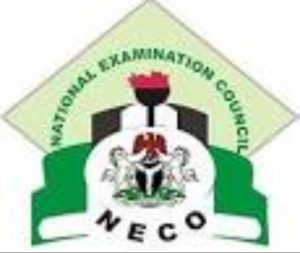
First we want you to know That the official NECO result checker remains http://www.mynecoexams.com/results
You are expected to log in with your details before your results will be display to you.
Please note that you can check your NECO results using either your phones, tablets or even laptops. The only requirement here is for it to be connected to the internet.
How to check your 2023/2024 NECO result – NECO result checker
Contents
To check your NECO result right now you have to follow the step by step guide below
- First connect your system to the computer
- Log on to the official result checking portal of NECO here http://www.mynecoexams.com/results
- You have to chose your year Examination Type (E.g June/July)
- Chose your year of examination (2023 )
- Input your valid card PIN number
- Input your Examination Number
- Finally Click on “Check My Result” button
How to print on NECO results online 2023/2024
Before you can print out results online you have to follow the procedure we outlined above,if you look at the NECO online result checker you will see a print icon, you have to click on the print icon to print your result slip.
Or you can just press Ctrl+P.