Have you tried to login to the JAMB CAPS portal, but it was unsuccessful? Or do you want to check your admission status, and you don’t know how to?…You are now in the right place.
Here, you will be educated on everything you need to know about the JAMB CAPS portal, how to login and how to check your 2023 admission status, without any form of stress.
Before we continue, please share this post with your friends on Twitter, Facebook, Whatsapp or Email it to your friends. Sharing is free of charge
What is JAMB CAPS?
Contents
For some of us who might not know what the JAMB CAPS portal really means, we will give you a brief introduction on the topic. Major information you need to know will be disclosed to you.
The Central Admission Processing System (CAPS) was introduced by the Joint Admission and Matriculation Board (JAMB) some years ago, to help regulate the Admission system in Nigeria.
For example, before the introduction of the CAPS, admission processing in the country was stressful and sometimes partial. Some unqualified candidates were given illegal admissions, while qualified ones ended up loosing admissions because the system was faulty.
More so, JAMB candidates had to go through a lot of stressful and time-consuming processes just to check their admission status.
Due to these, the Joint Admission and Matriculation Board (JAMB) came up with the CAPS initiative. This has really helped candidates by providing an avenue for them to check their admission status and do some other activities from the comfort of their home.
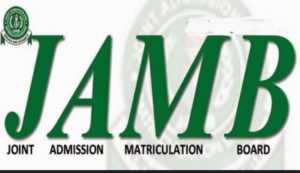
What can I do on the JAMB CAPS portal?
Let me use this opportunity to let you know that a large number of activities can be performed on the JAMB CAPS portal. So, I will be exposing you to a few of them here. Just read along with us.
#1. Check your admission status.
This is considered the major use of the JAMB CAPS. The portal can be used to find out if you have been offered provisional admission into any institution and also gives you the opportunity to accept/reject the admission offer very easily.
More information will be given to you on this.
This has also enabled candidates to check their profile information which they must have used for their JAMB registration.
During the course of your registration, you might have made some mistakes while registering your personal information. Therefore, JAMB gives candidates the opportunity to always check their profile to confirm the details written therein.
In addition to this, you can also use the CAPS portal to check your o’ level results. It is very important to check and confirm that your o’ level result has been uploaded because it is a major criteria for JAMB admission. This means that if your result is not uploaded, it can affect or delay your admission.
#3. Accept/Reject Transfer Approval.
There might be occasions whereby a candidate will not meet the required cut off mark for his/her chosen course in the desired institution. With the transfer approval feature on the JAMB CAPS, such candidate can be offered a transfer offer for another programme in the same institution.
The cut off mark to study this new course, must have been beaten by the candidate. Let’s take an example to make it clearer.
Dele applied for Medicine and surgery(cut off mark of 80%) at the University of Ibadan, and scored an aggregate of 65%. The University of Ibadan can decide to grant Dele a transfer option to study biochemistry (cut off mark of 60%) by giving him a transfer approval offer. Dele might decide to accept or reject the transfer offer.
Please note that accepting the transfer approval does not guarantee your admission. It just means the institution will consider you for admission into the new programme.
How to login to your JAMB CAPS Portal
The question now is, how do you login to your JAMB CAPS portal? Well, an answer will be provided to your question now.
However, to login to your JAMB CAPS portal, you must have logged in to your JAMB E-facility account first. All you have to do is to follow the procedure below:
STEP 1: Using the google chrome app, go to the JAMB E-Facility login at https://portal.jamb.gov.ng/efacility./
STEP 2: Click on the three dots or the red upward arrow by the top right corner of the browser. Select “desktop site” from the list of items that appear.
STEP 3: Input the email address and password you used for your JAMB Registration.
STEP 4: Click on “login”.
STEP 5: To know if you have been successfully logged in, a number of coloured bars will appear, with a welcome message and your profile code on the top of the portal.
STEP 6: You are now on your e-facility portal. The next thing is to log in to your CAPS portal.
STEP 7: Among the number of bars that appear on your dashboard, click the bar with the heading “check admission status”.
STEP 8: It will take you to another page. Tap on “access my caps”.
STEP 9: The next page you get redirected to is your JAMB CAPS portal.
How to check Admission Status
To check your admission status via your CAPS is very easy. Note that you must first of all be logged into your JAMB CAPS portal, by following the detailed procedure above.
When logged into your JAMB CAPS portal, you will see a number of options by the left hand side of the page. There is the option of check admission status among them, click on it.
If you see a congratulation message, it means you have been offered admission. So you have to either accept it or reject it.
On the other hand, if you see a “not admitted” message, it means you haven’t been offered admission and you will therefore have to continue checking for updates.
My JAMB CAPS portal is showing me a welcome message, what should I do?
If you log in to your CAPS portal, and all you see is “Welcome”, it means you haven’t followed the procedure I gave you well.
Seeing a welcome message means, you haven’t changed the browser settings to desktop site. Click on the three dots by the top right corner and select “desktop site”.
I tried to login to my E-facility account, but it was saying incorrect password, what’s the solution?
If you see an incorrect password message, it means you are trying to log in with a password different from that which you have used for your JAMB registration.
You can click on the “forgot password” button to request a password reset link which will be sent to your registered email.
However, there are occasions where candidates might no longer have access to their registered Email account, the only option here is to go to a JAMB accredited CBT centre anytime you want to login to your e-facility account.
Do you like our services and wish to appreciate us?
Don’t worry, the best way to appreciate us is to use any of the share buttons below to share this post with your friends. Remember there is love in sharing.Remember to also subscribe to our newsletter to be the first to get our latest updates.